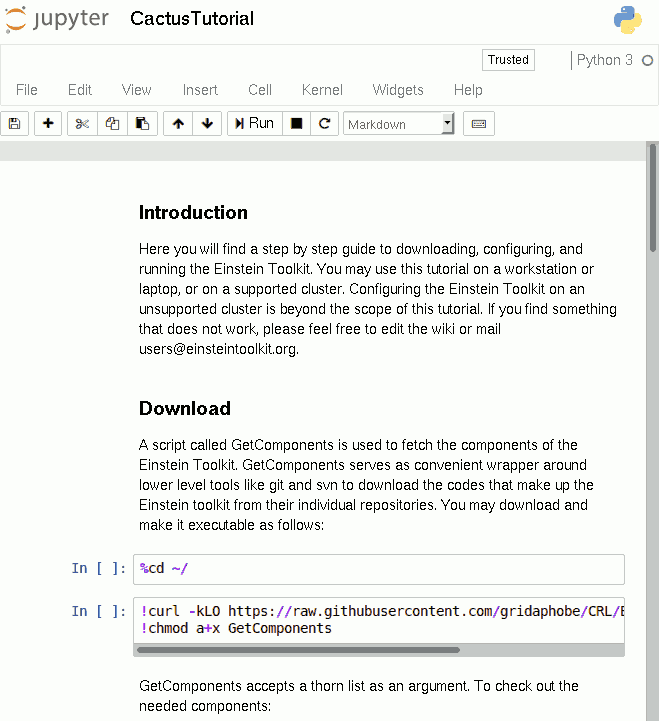Tutorial for New Users
Here you will find a step by step guide to downloading, configuring, and running the Einstein Toolkit. The tutorial uses an web-based interface using jupyter notebooks, so no software needs to be installed on your own computer. If you find something that does not work, please email users@einsteintoolkit.org.
Download the tutorial
The jupyter notebooks are available for download from their GitHub repository.
Offline usage
If, instead of using the web-based service, you would rather like to run the tutorial on your own laptop, then please use a read only version of the CactusTutorial.ipynb notebook instead. Alternatively, you can download and use the Docker image:
curl -LO https://raw.githubusercontent.com/einsteintoolkit/jupyter-et/master/tutorial-server/docker-compose.yml docker-compose up -d docker-compose logs # Note the URL that appears in the output. Copy it and paste it into your browser.
Online usage
The tutorial server is hosted by the Center for Computation & Technology at LSU.
Our system uses CILogin To login, go to the web server, https://etk.cct.lsu.edu/, and click on the "Sign in with CILogon" button. You will then be redirected to your university and sign on with your university login. If your university is not a member of CILogin, then please obtain a free ORCID account and use that one with CILogin (note that for ORCID to work you must set your email visibility to "Everyone." That's a green eye icon next to your address in settings.).
If successful, you will be redirected back and see a "403: Forbidden" error. Don't worry, everything is okay.
You will see the message "Please use the following link to request an account: Request Account." Click on "Request Account" and fill out the two questions on the form, then click "Submit."
Please allow for 2 business days for the account to be activated. Data will eventually be deleted if inactive for too long. Please make sure to download your data.
Starting the jupyter notebook
Once your account is approved, go to https://etk.cct.lsu.edu/ and sign in. You will be presented with a view of the "work" directory which will show its content, which includes a file "CactusTutorial.ipynb".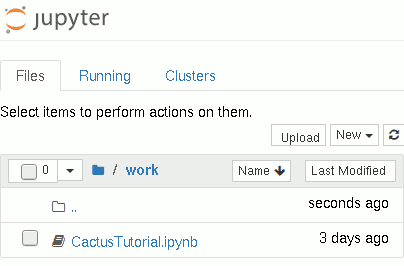
Click on the file and you will be brought to the actual jupyter notebook. From this point on, please follow the instructions in the notebook.